How to: Insert a new object.
Solution:
Select 'Object...' from the 'Insert' menu and click the 'Create New' tab then select the type of object to insert.
1) Open the desired document.
2) Place the cursor where the object is to appear in the document.
3) Select the 'Insert menu' and select 'Object...' (The 'Object' dialog box appears.)
 Insert Object box
Insert Object box
4) Click the 'Create New' tab.
5) Select the type of object to be created from the 'Object Type' list box.
6) Click 'OK'.
7) Do one of the following to insert a new object in the document based on the selection in step 5):
a) If the object is a ClipArt object:
1] Select the desired picture in the 'Microsoft ClipArt Gallery 2.0' dialog box.
2] Click 'Insert'.
b) If the object is an Excel Worksheet object:
1] (Optional) Type the desired data in the worksheet window.
2] Click outside the worksheet window to insert the worksheet.
c) If the object is an Excel Chart object, click outside the chart window to insert the chart.
d) If the object is a Graph object:
1] (Optional) Type the desired data in the datasheet window.
2] Click outside the graph to insert it in the document.
e) If the object is a WordArt object:
1] Type the desired text in the 'Enter Your Text Here' dialog box.
2] Double-click outside the WordArt object to insert it in the document.
f) If the object is a PowerPoint 95 slide or presentation:
1] Create the desired object in the slide or the presentation window.
2] Click outside the slide or presentation window to insert the object.
g) If the object is a Windows 'Paint' Picture object:
1] Draw the picture in the object window.
2] Click outside the object window to insert the picture.
h) If the object is an Organization Chart, Word, WordPad, Bitmap Image, or Package object:
1] Create the object in their respective window.
2] If necessary, select 'Update' or 'Update <x>' from the 'File' menu.
3] If necessary, Select 'Exit and Return to <x>' or 'Close and Return to <x>' from the 'File' menu, where <x> is the name of the destination document.
4] Click outside the object to return to the document.
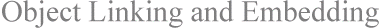
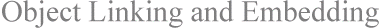
 Insert Object box
Insert Object box